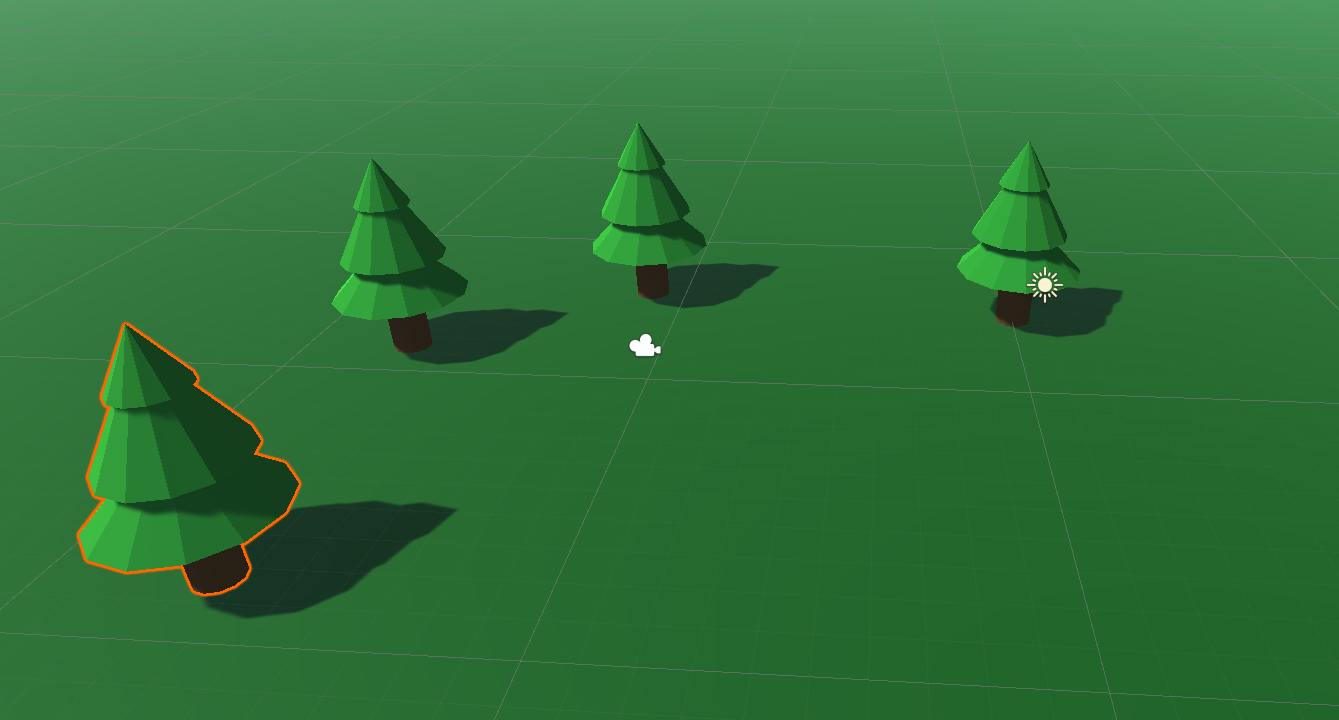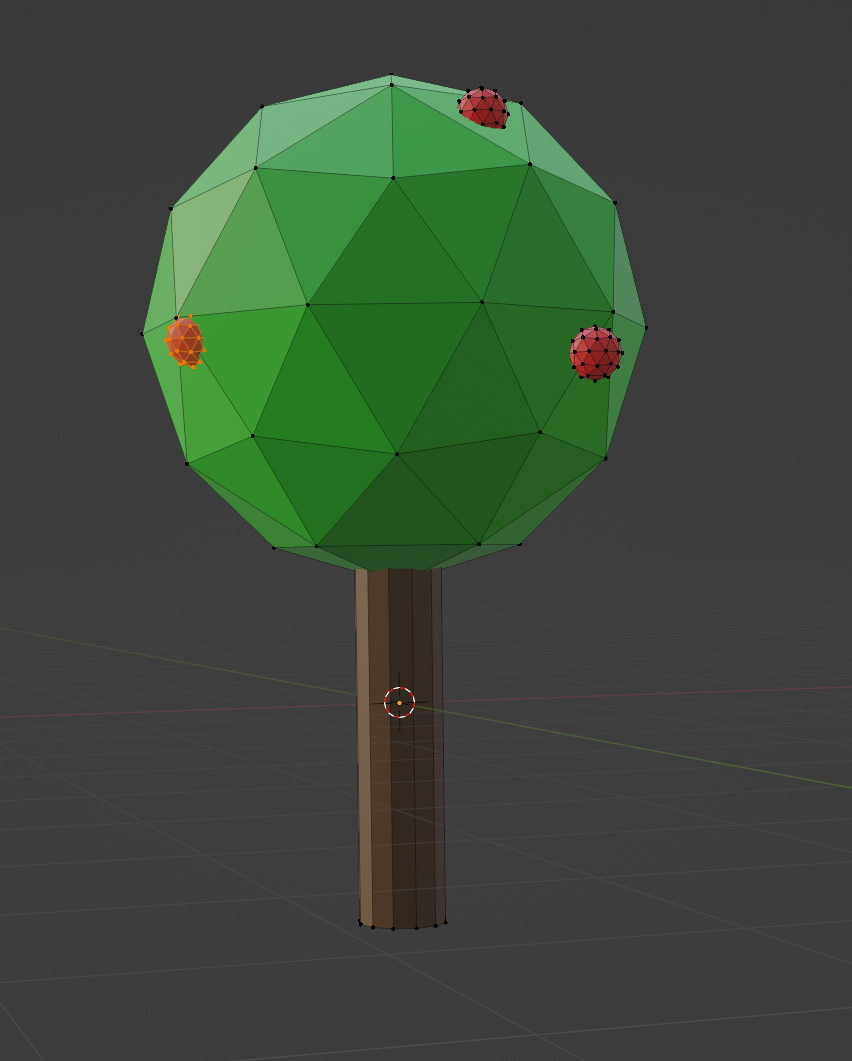Blender to Unity
Our goal is to learn to create simple, low-poly 3D items in Blender. Color them. Then import to Unity.
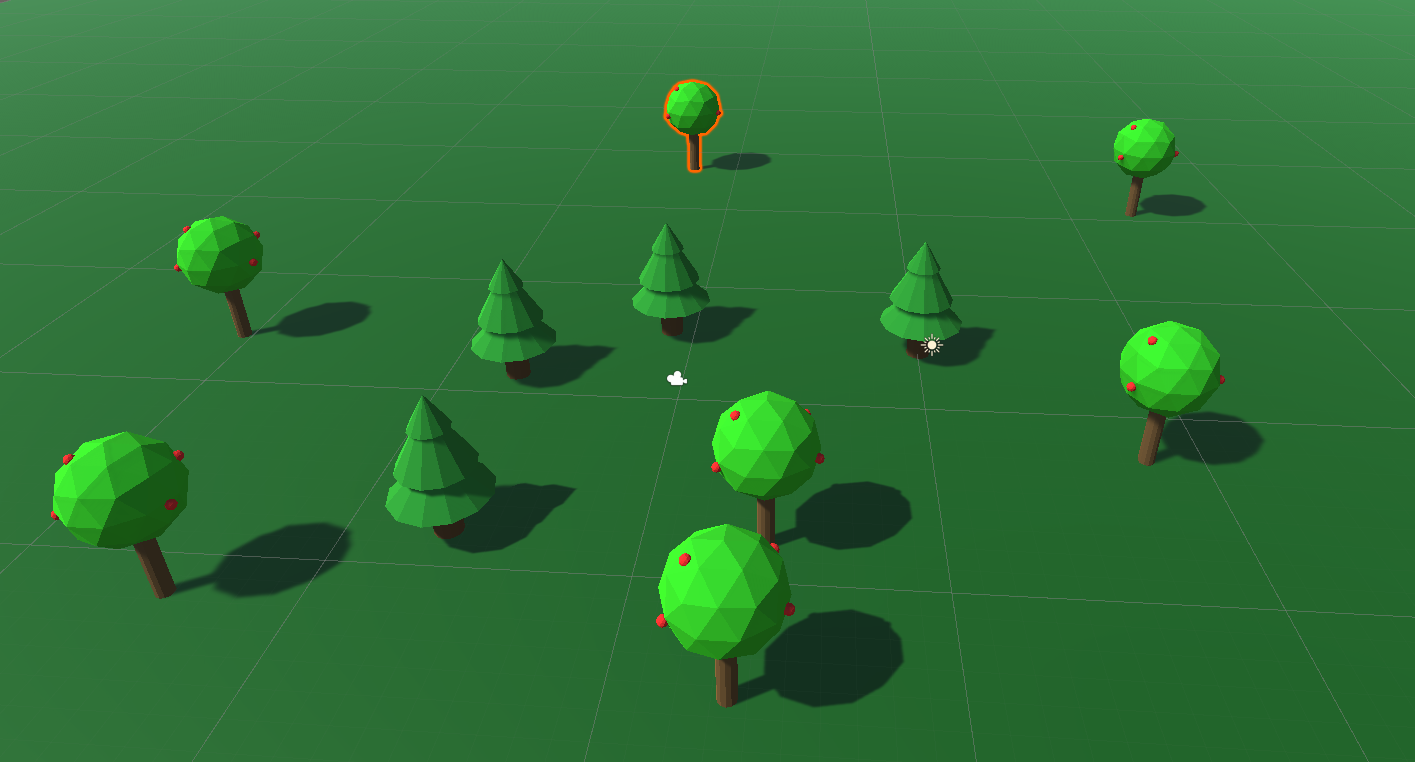
Note
Don’t forget to Blender scale interface up before showing this tutorial so people can see.
Set Up Unity
Create a new 3D project in Unity
Create a 20x20 dark green plain for the ground
Create 3D Items in Blender
Open Blender
Notice window and hierarchy, like Unity
Navigation
Click-left to select
Middle click to rotate around focused object (Unity is alt-left click)
Number pad . to change focus (Unity is F key)
Shift-Middle button pans (unity is just left click if you are in the ‘hand tool’ mode)
Show axis thing in upper right to select side views. Also show num pad
Delete everything. We don’t want to import a camera or light.
We will be creating one file for each object.
Select item in hierarchy or screen, then delete key
Add->Mesh->Cylinder
Lower left, expand out window and select 0.5 meters and 12 verts
Edit object
Explain object mode, and edit mode. Use tab to switch
Show vert, edge, face select tools
Show alt-click to get circle
Show ‘E’ to extend.
Show ‘S’ to scale.
Show ‘G’ to move.
Show xyz to select axis
Make pine tree. Show how to scale to zero.

Materials in Blender
Materials
Show how to create a material for leaves
Assign it.
Can’t see it! Show select material view. And other views.
Create new material for trunk
Now need to assign. Show wireframe, face select, hidden faces.
Import in Unity
More Practice
Weekend Assignment
Out of class, work through Chapter 1 and Chapter 2. You can skip the last object modifiers item in Chapter 2.