2D Particle System
Contents
Let’s make particles! For a YouTube video that covers this, see: https://www.youtube.com/watch?v=_z68_OoC_0o
Create a white sprite particle
Use Aseprite
Add a particle system
In Unity, select GameObject -> Effects -> Particle System. You should now have a new particle system in your game throwing off fuzzy dots.
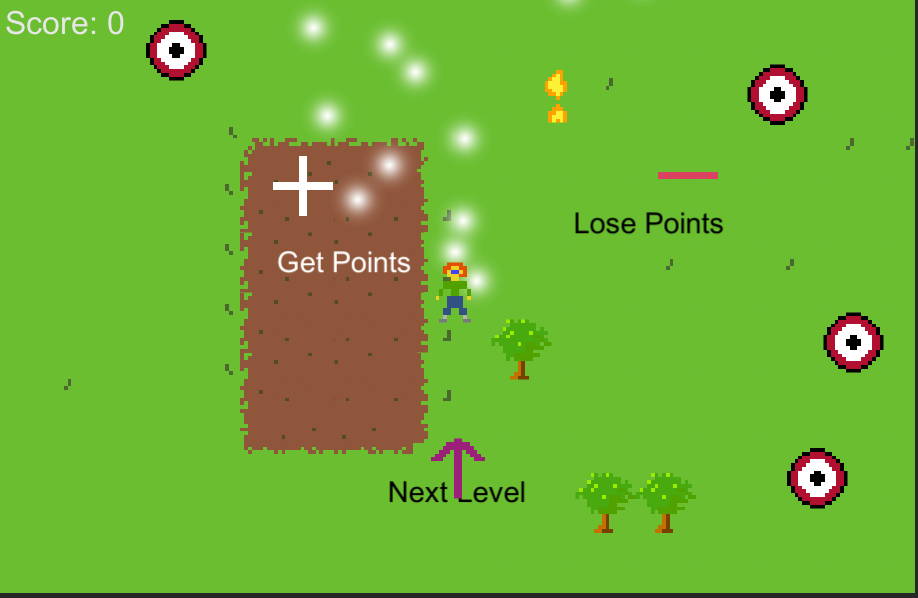
The rotation of the default system has the particles flying up. Take out the -90 rotation on the particle game object and the particles fly towards the camera. Experiment with it.
Experiment with shape of emitter.
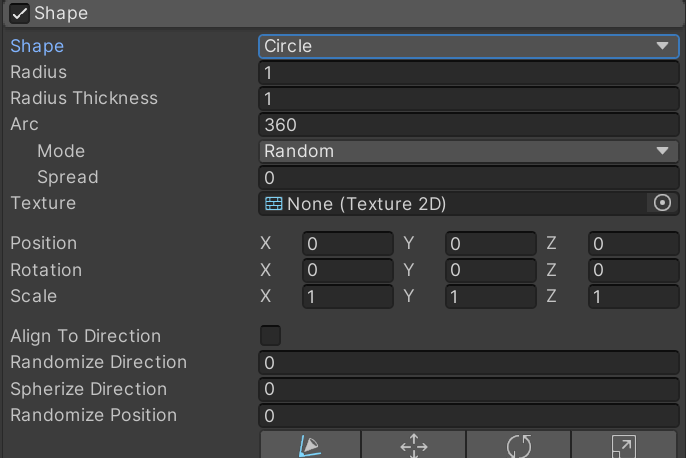
Add gravity to make the particles fly down.
Make the particles sprites
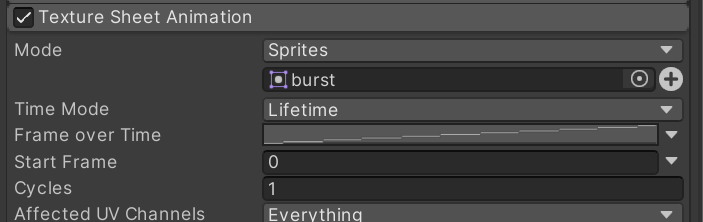
Scale the particles
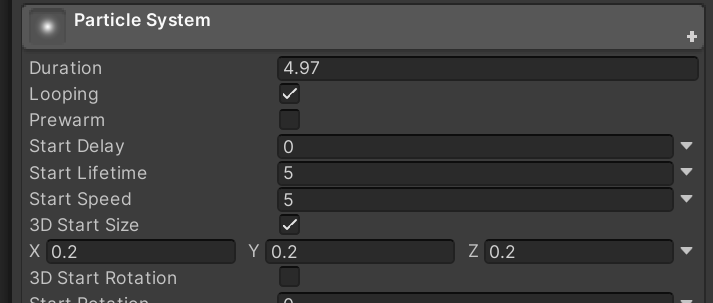
Color the particles
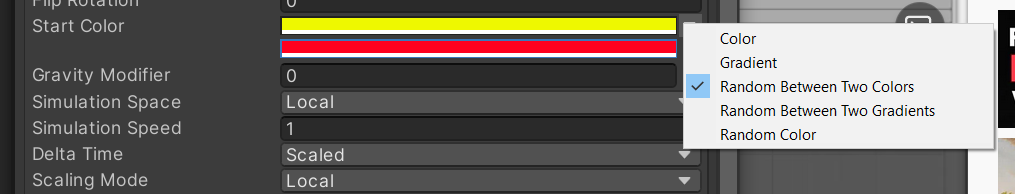
Amount of particles
Adjust “rate over time”
Particle trails
Try adding trails, as shown in the video.
Make things blow up when hit
Update your code so that your bullet script will create a “burst” prefab when you hit an item. You’ll need to have the prefab be created with a script that will destroy itself over time.
Note
This example just shows the important parts. It doesn’t show the needed “make the bullet disappear after a while.” We showed that earlier. You’ll need to combine your scripts.
using System.Collections;
using System.Collections.Generic;
using UnityEngine;
public class BurstBulletScript : MonoBehaviour
{
public GameObject burstPrefab;
Rigidbody2D body;
// Start is called before the first frame update
void Start()
{
body = GetComponent<Rigidbody2D>();
}
public void OnTriggerEnter2D(Collider2D collision)
{
if (collision.tag == "Destroyable")
{
// Destroy the item
Destroy(collision.gameObject);
// Create the 'burst' effect
var burst = Instantiate(burstPrefab, body.position, Quaternion.identity);
}
}
}